DataRaptor®’s context sensitive help feature provides you with immediate and concise assistance without requiring you to leave the screen you are working in, so you can access answers with minimal disruption to your work.
Let’s say you know you have some bad or outdated data in your source file that you don’t want loaded into DataRaptor®. You’ve gotten yourself to the Source Filter Criteria screen, but you’re not sure how to define a filter that accomplishes what you want and you wonder if you leave this screen to search for on-line help, will you remember how to access this screen again?
DataRaptor 4.6.4 has the functionality to help! Clicking the ? icon will allow you to keep your place on the page and get help for exactly the issue you are dealing with.
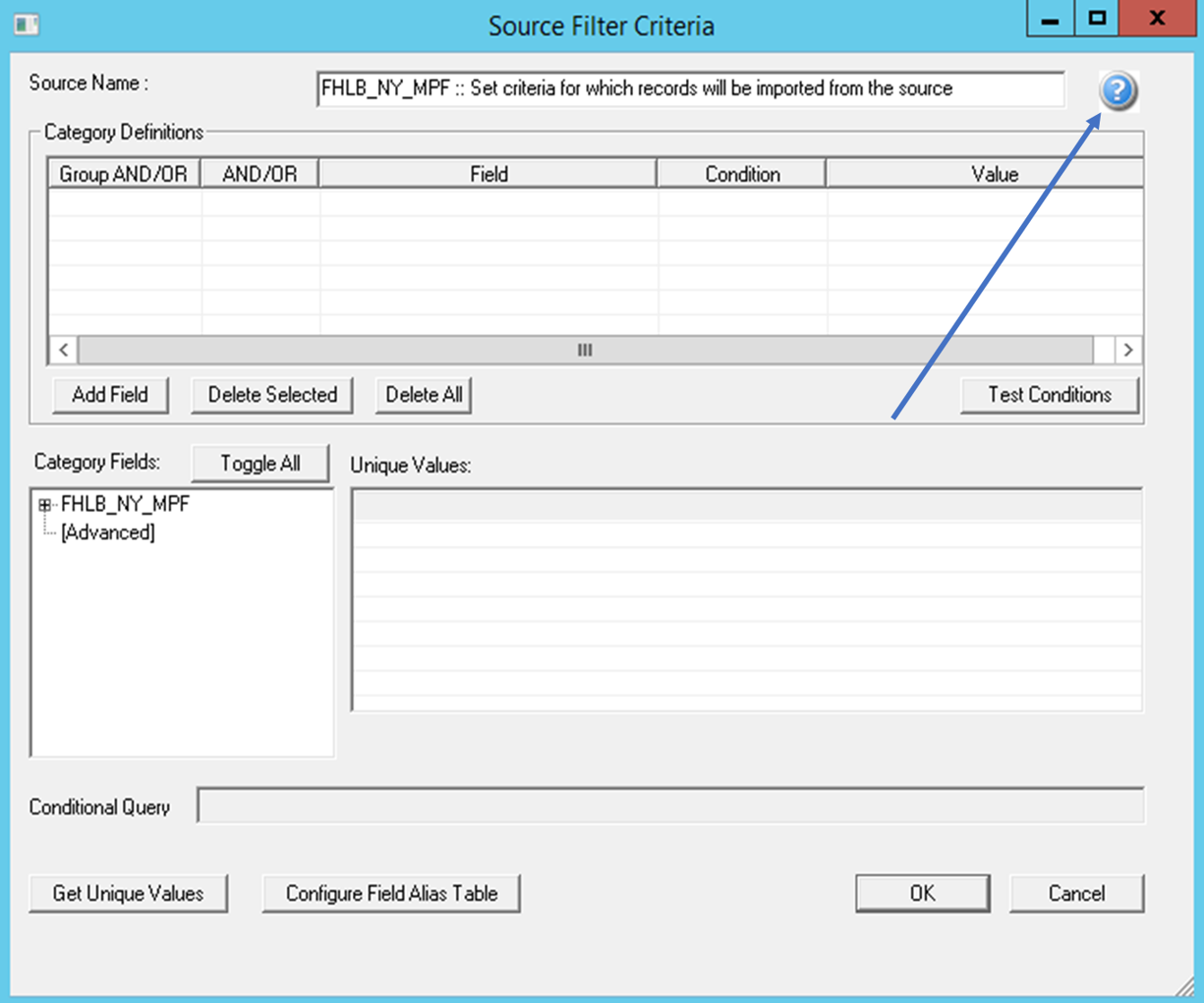
Here’s how it works: Topics that are linked to context sensitive help are identified by a blue question mark on the screen. Clicking the question mark will display help associated with the concepts of the screen you are on.
So clicking the ? icon on the Source Filter Criteria screen, will display help on that very topic.
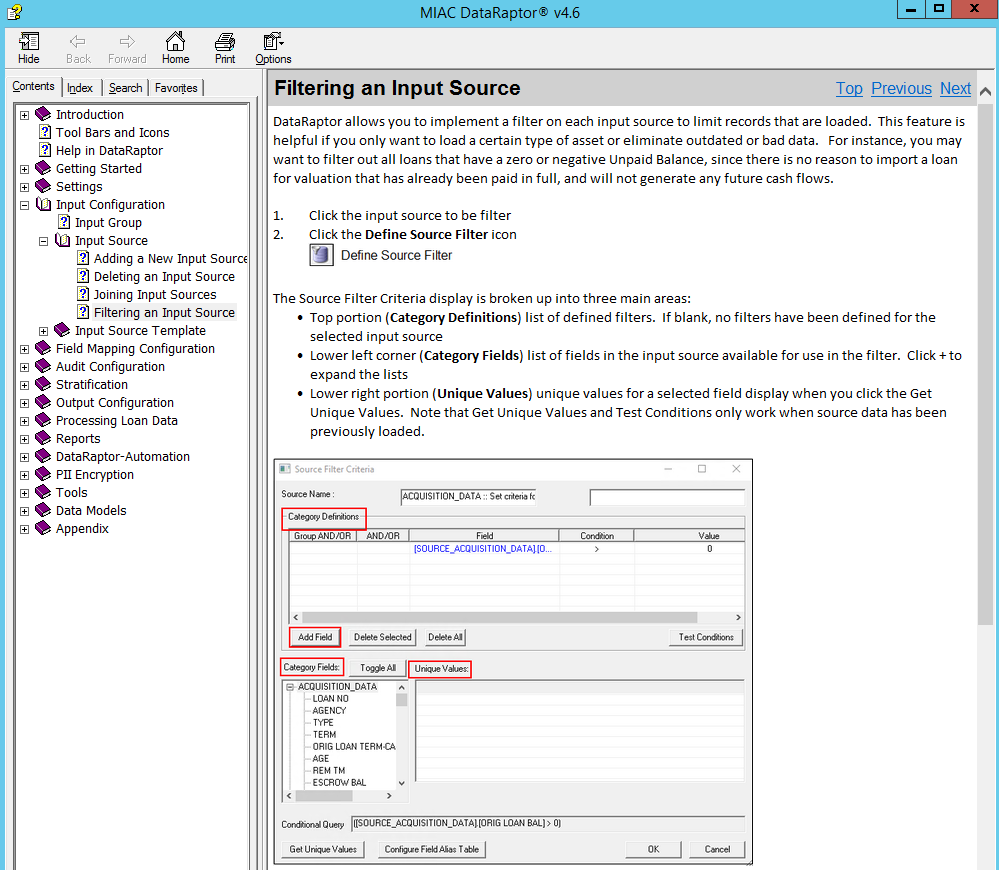
Once you’ve gotten answers on how to define your filter, close this help screen, and you are right back where you came from, armed with knowledge, with no disruption to your work.
Interested in leveraging this valuable feature? Send an email to Support to request a seamless upgrade to DataRaptor® 4.6.4.